
Nowadays WhatsApp has become an essential app for communication that contains essential messages for its users in their personal lives and work. WhatsApp has always been about messages, photos, and documents, and hence, for many, the history of the chat needs to be saved.
Whatsapp in 2024 has standard procedures in place to help users back up chat information and restore Whatsapp chats.
This guide offers a simple tutorial on how to back up and restore WhatsApp chats, supported by different platforms such as Android, and iOS, and from one platform to another.
You will be taught how to backup data to Google Drive, iCloud, and others, as well as backup on the device only. We will also turn our attention towards ways of regaining the chats in case of a device problem or when the original account is inaccessible.
When done properly and at the right time, this is very easy, and this guide will make sure you are ready for any eventuality. Here, you will learn all the possible ways to do so, from daily automatic backup to one-click manual backup.

Why Backup Your WhatsApp Chats?
It is important to back up your WhatsApp chats so as to keep important communication, media content, or documents safe. It is always cumbersome and sometimes painful having lost your chat history whether it was a personal conversation, a business discussion, or an important piece of information.
Backups also give the assurance that in case you lose or change your device, you should have a copy of the messages.
Apart from backing up your data, and protecting it from loss when you lose your device, it also covers up for instances where you may have removed chats or uninstalled the WhatsApp App.
As for saving space, users can choose to save an archive right to the cloud – it could be Google Drive if you are an Android user or iCloud if they are an iPhone user. They can also save on a device allowing an easy way of storing your chats safe and sound in case you need to restore them.
Also, it is easy to transfer your chats to another device once you start regular backup, be it within the same operating system or to iOS or Android. In the end, having a copy of your WhatsApp messages is reassuring, and often very handy.

How To Backup WhatsApp Chats On Android?
Localization of WhatsApp chats on Android is very easy and can be done within the application.
- Firstly, launch the application, swipe left on the chat list, tap on the gear icon at the top, and then go to Chats – Chat backup. Here you would have opportunities to provide backups in Google Drive or similar tools, though backup is quite simple if you want to recover data easily. Sign in with your Google account if you haven’t done that yet in case you want to connect one.
- Select ‘Backup’ to Google Drive’ and choose the backup frequency: daily, weekly, or monthly. This data will back up automatically but you can also back up manually whenever you want to. For the purpose of conserving mobile data, the backup should be done only when a Wi-Fi connection is available although it is optional to use mobile data for backup.
You also can include videos in the backup by selecting the ‘Include videos’ option which will make your backup larger. Once implemented, WhatsApp will back up the chats to Google Drive by default depending on the frequency you set and secure them.
How To Backup WhatsApp Chats On iPhone?
For the backup on an iPhone, the most effective method is iCloud which is a remote storage provided by Apple. First, users need to check the quantity of iCloud storage and need to ensure that iCloud Drive is turned on.
- Firstly, launch WhatsApp and click on the ‘Menu’ icon, then select ‘Settings’. From this list, click on ‘Chats’ and then from the next menu, select ‘Chat Backup’.
- Here tap ‘Back Up Now’ to begin the process of creating a backup of the chats at the moment. To set up automatic backups, tap ‘Auto Backup’, and choose your preferred frequency: Daily, Weekly, or Monthly. When performing the backup, it is advisable that your iPhone is connected to Wi-Fi and has adequate battery charge.
If you would like to have your videos backed up also, flip the ‘Include Videos’ switch on. This also means that your media files are stored as well as your text messages.
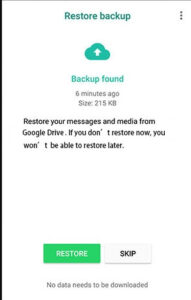
Similar to other Apple services, once activated, iCloud will sync your backup for WhatsApp with your current settings of its frequency for your WhatsApp data to be safe and easily retrieved in cases of device transfer or restore.




